How To Install
Installation Guide for Demolition Derby: The FairGrounds Mod
Thank you for choosing Demolition Derby: The FairGrounds Mod for BeamNG.drive. To ensure a smooth installation process, please follow the instructions provided below:
Requirements:
- BeamNG.drive must be installed on your system to play this mod.
Installation Steps (Version 10.9.2):
1. Download the Mod:
- Obtain the installation file, DDTFairGrounds_version.exe, from the official Patreon page in the updates section.
2. Run the Installer:
- Double-click on DDTFairGrounds_version.exe to run the installer.

3. Security Popups:
- If prompted by Windows Defender or your virus scanner, choose "Allow" or "Keep" to proceed with the installation.
4. Accept License Agreement:
- Read through the license agreement carefully.
- Click "Install" to initiate the installation process.

5. Downloading Required Files:
- The installer will automatically download the necessary files for the mod. Please ensure you have a stable internet connection during this process.



6. Launch BeamNG.drive:
- Once the installation is complete, launch BeamNG.drive from your desktop or game library.

7. Accessing The FairGrounds Mod:
- Within BeamNG.drive, navigate to "Scenarios" or "Freeroam."
- Look for "The FairGrounds Mod" among the available options.


Congratulations! You have successfully installed Demolition Derby: The FairGrounds Mod. Enjoy the adrenaline-pumping gameplay and have a blast at The FairGrounds!
If you encounter any issues during the installation process or while playing the mod, please refer to the mod's support resources or community forums for assistance. Happy gaming!